National 5 Computing Science
SQA Course Information
The National 5 Computing Science Course develops knowledge and understanding of key concepts and processes in computing science; enabling learners to apply skills and knowledge in analysis, design, implementation and evaluation to a range of digital solutions. Learners communicate computing concepts and explain computational behaviour clearly and concisely using appropriate terminology, and develop an understanding of the role and impact of computing science in changing and influencing our environment and society.
Read more on the SQA web page for National 5 Computing Science.
Course Notes and Study Materials
All pupils studying N5 Computing Science at St Augustine’s can access the online notebooks via our Class Notebook. Accessing the notebook requires a school username and password.
The notebook for session 2018/2019 can be accessed using OneNote using this link.

Practical and Coursework
At N5 level, approximately 31% of a pupil’s overall grade is determined by the completion of an 8-hour coursework task which will be undertaken in early March.
Pupils will be assessed on Software Design and Development, Web Design and Development, and Database Design and Development.
We encourage pupils to practise practical work outside of school. Much of the software required to do so is available for free. Details of this software are given below.
Software Design & Development
Pupils in S4 use LiveCode for practical programming work. In school, we use the LiveCode community edition which can be downloaded for free for Windows, Mac and Linux computers.
In S5/6 pupils learn Python. Python is freely available for many different computing platforms and download links can be found here. Please note, that in school we use the latest version of Python – 3.7.
Web Design and Development
Web development can be done with a simple text editor and browser. For National 5 we recommend using a modern browser such as Chrome or Firefox.
The text editor used in school is Notepad++ which is freely available for Windows computers. Other alternatives include:
Database Design & Development
This units uses MS Access. This can be downloaded to Windows computers using the Office 365 subscription provided to all students.
To download:
- Log in to Office 365 using school credentials.
- Look for the link to “Install Office”.
- Once the installer has been downloaded, follow the instructions within the installer.

You must be logged in to post a comment.