Python
We use Python for our Computing Science courses in S4-S6. Due to the current school closures, we’re asking pupils to do some programming tasks at home.
Below you will find some options for using Python at home. Please read the instructions and choose the best option for you.
If you have any questions then please contact your teacher.
Option 1: Windows, MacOS and Linux Installation
The standard way of writing Python programs is to install Python itself on your computer. Once you have it installed you can either use the Idle editor that comes with Python (not recommended), or use an editor or IDE such as PyCharm.
Follow these steps to get a setup similar to that on the school computers:
Step 1: Go to https://www.python.org/downloads/ and download the version of Python for your computer. The latest version of Python is 3.8 but any version of Python 3 will be suitable for our school tasks.
Step 2: For a standard setup, you can simply go with the default options on the Python installer – although you may want to check the option to add Python to the PATH.

Step 3: Once installed, you should download and install PyCharm Edu which is what we use in school: https://www.jetbrains.com/pycharm-edu/
Option 2: Python Coding on your iPad using Python Notebooks
Python notebooks are a slightly different way of writing Python, however it works well. Python notebooks can be used in a web browser but there is also a free app that you can use to open and create Python notebooks.
The app is called Carnets and it can be downloaded for free from the App Store via this link: https://apps.apple.com/us/app/carnets-jupyter/id1450994949
The video below explains how to start using it.
Option 3: Python Coding on your iPad using Apps
The apps below cost money – YOU ARE NOT REQUIRED TO PURCHASE THESE APPS – we have just put them here for information.
These apps offer a development environment on your iPad closer to what you might get using PyCharm, as opposed to a Python notebook.
There are some free Python apps but so far we have not found any that are suitable for the types of programs we are writing – if you do find one then please let us know!
Option 4: Web Browser
If you have a Chromebook or would prefer to code in your browser without installing any software then we are currently looking at some options and will post these shortly.

You must be logged in to post a comment.